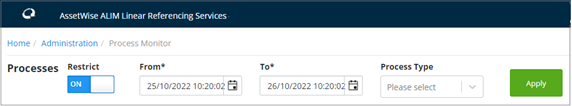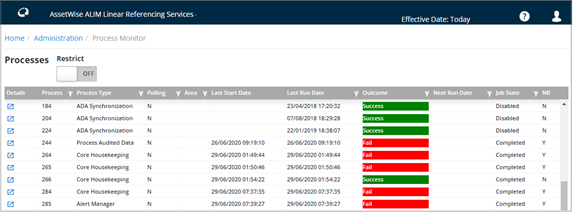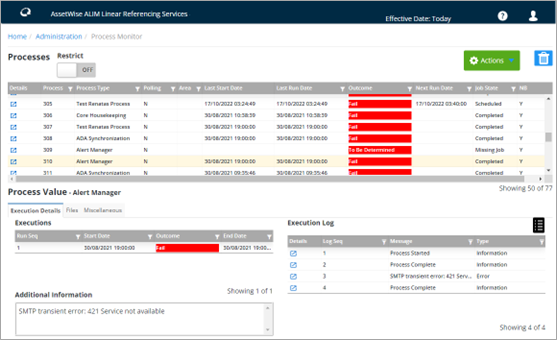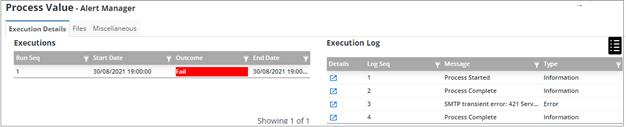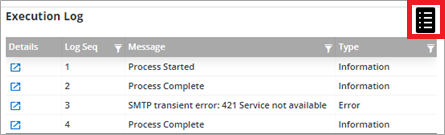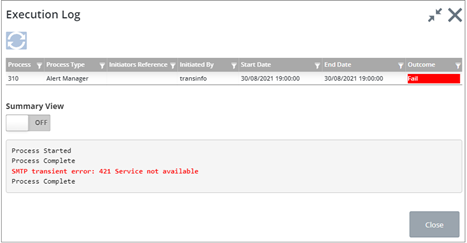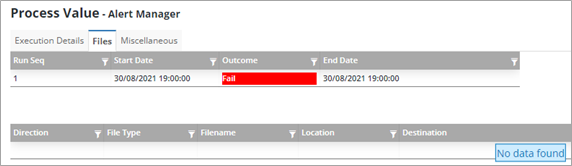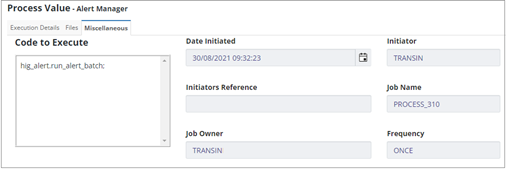Process Monitor
The process monitor shows the status of all processes that have been submitted either by manual submission or automatic submission. It will show processes that have succeeded, failed or are pending and had a number of utilities to display additional information regarding the process.
Processes that have failed may be reviewed, modified, and re-submitted if appropriate. Only processes that the user shares a role with, may be viewed with this module.
When the Process Monitor is first launched from the Administration page, it opens as a single entry showing the Restrict switch set to ON. This default setting allows you to work with an individual process. You can set a date range for the process and select a Process Type from the dropdown list.
With the date range specified and the process type selected, click Apply to view the status of the selected process.
To view all processes, set the Restrict switch to OFF.
Selecting a process from the top grid will display additional process details:
Execution Details Tab
The Executions grid within the Execution Details tab shows details of all the executions of the process. It includes the Start Date, Outcome, and End Date.
A process that runs at a frequency of Once would only have one record in this grid. Repeating processes will have many records. Selecting an execution item will display the Execution Log details:
The Execution Log grid will show the log of the currently
selected execution. Pressing the
Log Details button
 at the top right of the Execution
Log grid displays additional details and any error message(s) that may have
occurred.
at the top right of the Execution
Log grid displays additional details and any error message(s) that may have
occurred.
Files Tab
The Files tab shows an overview of the input and output files attributed to given execution of the process. The files are linked by the Run Seq id from the Execution Details tab.
Miscellaneous Tab
The Miscellaneous tab shows other attribution for the process which may be of some relevance.